Your Ultimate Guide to Finding the Perfect 3D Printer
Diving into 3D printing can feel like exploring uncharted territory. With a dizzying array of printers, features, and materials available, finding the right fit for your needs might seem overwhelming. But it doesn’t have to be! This ultimate guide will demystify the selection process, walking you through the must-know details to choose the ideal 3D printer for your projects. Whether you’re a maker, an innovator, or just starting out, this guide will help you navigate the options and find a printer that brings your ideas to life.
Step One
To Resin or Not to Resin...
Knowing your printer options is the first step to a smooth 3D printing journey. From the precision of resin to the versatility of filament, understanding these technologies will set you up for success.
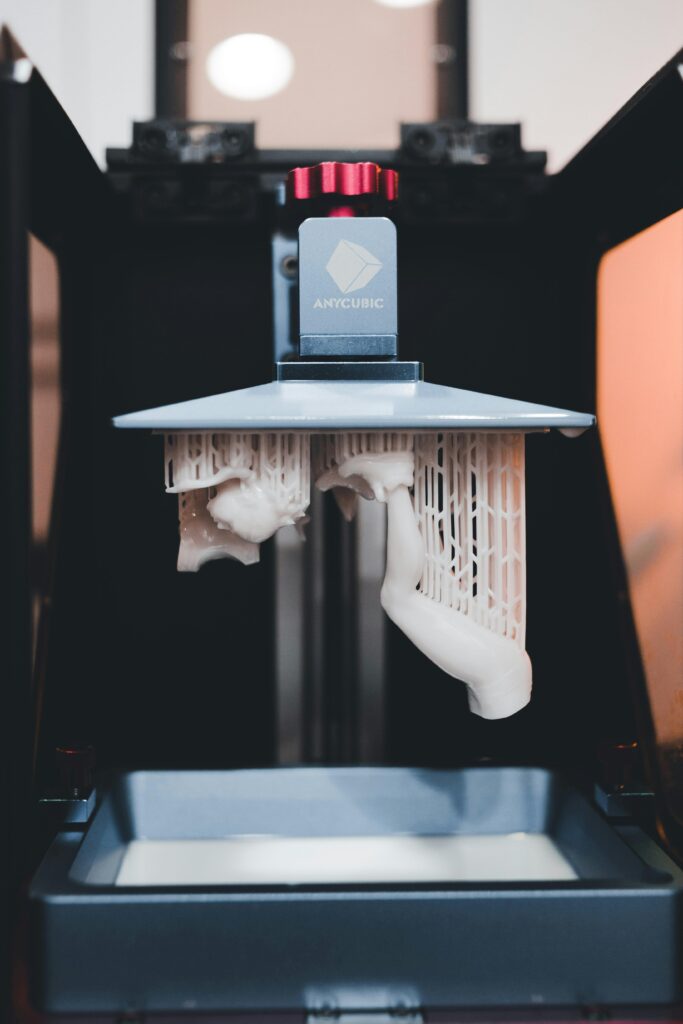
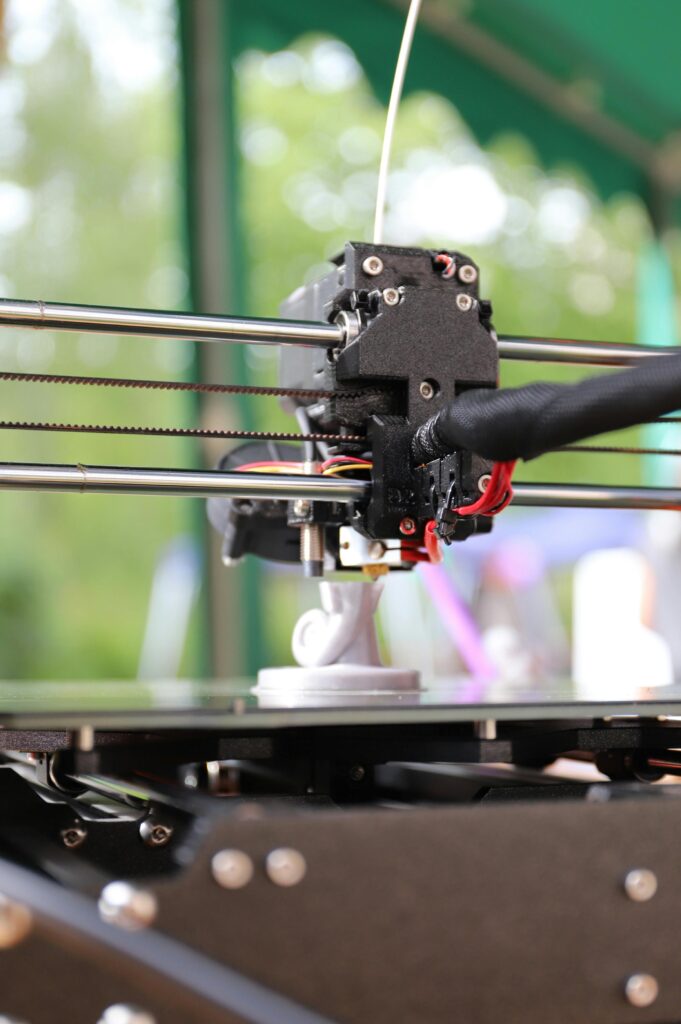
Fused Deposition Modeling (FDM) Printers
FDM printers work by heating a plastic filament, which is extruded layer by layer to build a 3D object. They are popular for their versatility and ability to handle a range of materials, from beginner-friendly Polylactic Acid (PLA) to durable Acrylonitrile Butadiene Styrene (ABS) and Polyethylene Terephthalate Glycol (PETG).
Stereolithography (SLA) and Digital Light Processing (DLP) Printers
SLA and DLP printers use UV light to cure liquid resin layer by layer, creating highly detailed and precise models. SLA uses a laser for curing, while DLP relies on a digital projector, offering faster print speeds. Variants like MSLA (Masked SLA), which use LCD screens instead of lasers or projectors, are popular among hobbyists for their affordability and ability to produce detailed models for miniatures and custom designs.
With this understanding, you can explore the strengths and limitations of each printer type in the table below, helping you make the best choice for your projects.
| Feature | FDM Printers | SLA/DLP Printers |
|---|---|---|
| Printing Material | Filament (PLA, ABS, PETG, etc.) | Liquid resin (UV-curable) |
| Print Quality | Lower resolution; visible layer lines | High resolution; smooth and detailed |
| Build Speed | Faster for larger parts | Slower, especially for detailed prints |
| Ease of Use | Beginner-friendly; less maintenance | More complex; requires post-processing |
| Safety | Minimal safety precautions required | Toxic fumes; requires gloves and ventilation |
| Cost | Lower initial cost; cheaper materials | Higher initial cost; resin is expensive |
| Best For | Functional parts, prototypes, larger prints | Miniatures, jewelry, high-detail models |
Step Two
Your Wallet vs. Your Wishlist
3D printers come in all shapes, sizes, and price-tags. Whether you're looking for an affordable entry into 3D printing or professional-grade performance, here's what you're paying for at each price point. *Note: This guide focuses on hobbyist-level printers and excludes high-end commercial models typically costing well over $10,000.*
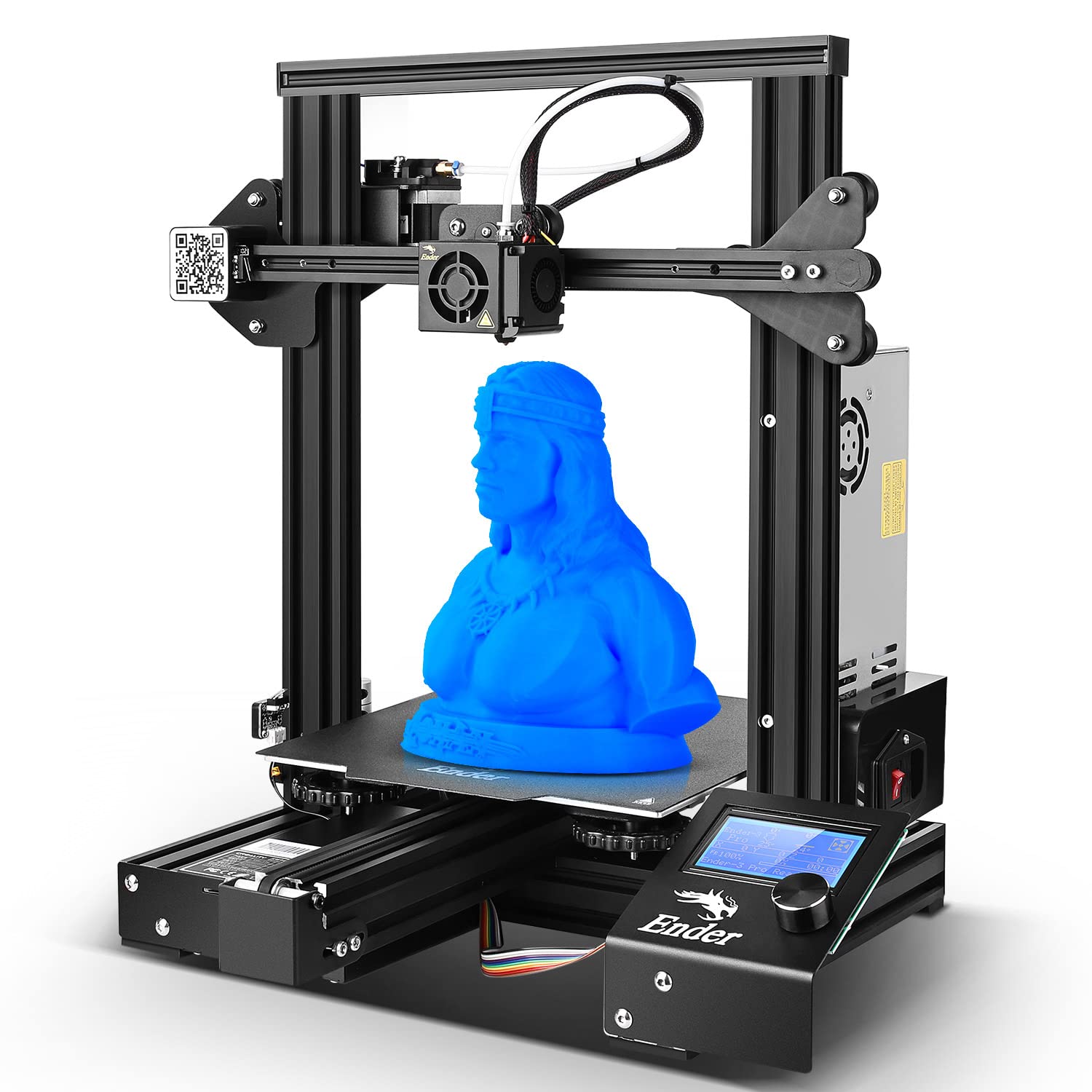
Entry-Level ($150-$300)
Expect decent print quality, visible layer lines, smaller build volumes, aslower speeds, and manual calibration with some noise.

Mid-Range ($300-$800)
Expect higher precision, smoother surfaces, larger build volumes, faster speeds, and features like auto bed leveling and filament sensors.

Pro-Grade ($800+)
Expect ultra-fine detail, high-speed printing, quiet operation, and advanced features like multi-material printing, integrated recording, and AI assistance.
Tips for Choosing the Right Tier
Perfect for those new to 3D printing, entry-level printers are ideal for small-scale projects like keychains, phone holders, or basic models. They’re budget-friendly and great for learning the basics of 3D printing.
Mid-range printers balance affordability and advanced features, making them perfect for hobbyists tackling larger or more complex projects. Think tabletop gaming models, custom prototypes, or household items.
Pro-grade printers are designed for those who need ultra-fine details, speed, and professional-level precision. Ideal for intricate jewelry, engineering prototypes, and multi-material creations.
Step Three
Before You Hit Print...
Now that you've narrowed down resin vs. FDM and figured out your budget, let's talk about the final touches. From plate size to material compatibility, these key considerations can make or break your 3D printing experience. Ready to dive in?
Build Volume
The maximum dimensions a printer can create in one print, making it essential for larger projects but less critical for small-scale models or miniatures.
Print Speed
Determines how quickly your projects are completed, with faster printers saving time for high-output needs but often compromising on quality.
Layer Resolution
Defines the smoothness and detail of a print, with lower resolutions ideal for prototypes and higher resolutions perfect for intricate designs.
Filament/Resin Compatibility
The range of materials a printer supports impacts durability, flexibility, and finish, making it crucial to match materials with your project needs.
Ease of Use
Features like auto-bed leveling, touchscreen interfaces, and software integration simplify setup and operation, especially for beginners or those with limited time.
Community and Support
A robust user community and reliable manufacturer support provide invaluable resources for troubleshooting, upgrades, and improving your printing experience.
Now
Onto the Fun Part!
Now that you’ve got the knowledge, it’s time to dive into the exciting world of window shopping for your perfect 3D printer. Use the insights from this guide to compare options, weigh the features that matter most to you, and find the printer that sparks your creativity. Whether you’re dreaming of intricate miniatures or functional prototypes, this is your moment to explore and discover the perfect match for your needs and budget. Happy printing!
Our Favorite FDM Printers
Entry-Level

Creality Ender 3 V3 SE
4.5 out of 5 stars
Pros:
- ✔ Easy assembly and setup
- ✔ Reliable print quality
Cons:
- ✘ No Wi-Fi connectivity
- ✘ PC-coated build plate may require maintenance
Mid-Range

Bambu Lab P1P
4.7 out of 5 stars
Pros:
- ✔ High-speed printing capabilities
- ✔ Excellent print quality
- ✔ Compatible with Automatic Material System (AMS) for multi-color printing
Cons:
- ✘ No enclosure
Pro-Grade
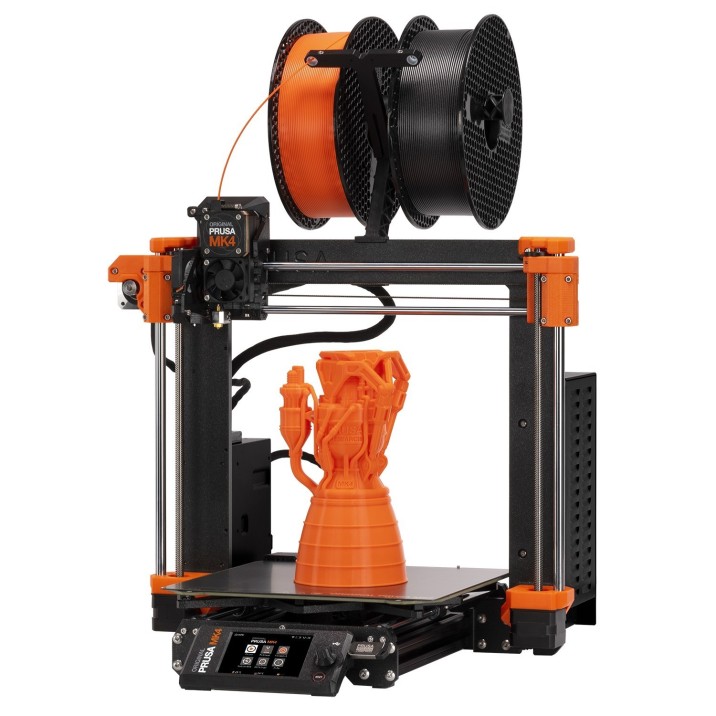
Prusa i3 MK4
4.8 out of 5 stars
Pros:
- ✔ Excellent build quality with advanced features
- ✔ Robust community support and regular firmware updates
Cons:
- ✘ Assembly required for kit version
Our Favorite Resin Printers
Entry-Level

Printer Name Here
4.7 out of 5 stars
Pros:
- ✔ High print quality
- ✔ Easy to assemble
- ✔ Affordable
Cons:
- ✘ Limited build volume
- ✘ Can be noisy
Mid-Range

Printer Name Here
4.7 out of 5 stars
Pros:
- ✔ High print quality
- ✔ Easy to assemble
- ✔ Affordable
Cons:
- ✘ Limited build volume
- ✘ Can be noisy
Pro-Grade

Printer Name Here
4.7 out of 5 stars
Pros:
- ✔ High print quality
- ✔ Easy to assemble
- ✔ Affordable
Cons:
- ✘ Limited build volume
- ✘ Can be noisy
